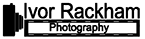How to Shoot a Violent Storm.
27th September 2020
Safety and Photography
16th February 2021Website Time
Shedding a little light on websites.

Do you need a website? I think you do. They are not just there to promote businesses. You can have one to share your creative work, and I believe personal websites are indeed the best way of doing that. Yes, there are plenty of other options to share your images out there: from Facebook, Instagram and Twitter to 500px, Youpic and Flickr. All these have their advantages and disadvantages, but there is something undefinable and, nevertheless, special about publishing your work on your own websites.
The great thing about a website is that you can still share photos on social media, but they are not hosted directly with them. You are therefore not applying their terms and conditions to your images; there is a fear that may mean you are giving away your rights when you do that. Facebook’s T&Cs are 14,000 words long, and goodness knows what is hidden in there. Furthermore, is it right that we give away our images to massive multinationals that don’t pay their taxes?
Unlike posting an image directly, when you share a webpage to social media you are retaining the ownership of that photo. Social media just displays a preview of what is on your site. Furthermore, when others click on that picture or link, it drives them away from there to your website. If you are in business, then this is invaluable.

Websites and Photography
Website design goes hand in hand with photography and it’s a growing part of my work. Most people are not in business and don’t need a professionally made site. However, thankfully for me in these dark times when most professional photography has stopped there are plenty of people that do need web designers and developers. Others, I always point towards the free online services.
How to get a website
Free platforms include Wix, Blogger, and WordPress. When you sign up you get limited webspace and a domain name that included the provider in it, e.g. myname.wordpress.com. The setup of the free websites is easy. However, you will notice that, all the way through the setup process the providers will try to get you to buy the premium version, often hiding the free version from plain sight.
Where to start.
I always recommend WordPress. It's relatively easy to use, has great functionality and can be upgraded later on if your needs change.
There are three major components to a website: the design, the development and the content.
Firstly, think about the design. Decide what you want it to look like. Look at other sites and see what you do and don’t like. Make some notes and that will guide you, or your website designer, in creating the site you want. Planning the site is really important; I always know how a site will look before starting work on it.Following this is the development. This is the building structure of the site and includes its functionality. Again, look at other sites and consider whether they do the things you need. Do you want a blog, or a shop, or do you want to display videos? Again, planning is key.
Perhaps you want to take it a step further and have your own unique domain name without the name of the host. When you do this, the host gives you a bit more flexibility in the way the site looks too.
Thirdly, the content is the words, sounds and pictures that go on the site. Get these ready before you start to build. There is little point in having a website if you have nothing to show the world.
Next, Sign up for the service you have chosen. Then choose the theme (basic design) you want to work to, and install the plugins you need for particular functions. For example, if you have a shop, you will probably want to install WooCommerce and a payment gateway like Stripe. Create the pages and the menu and then add content.
Okay, so there's a bit more to it than that, but it gives the basic idea of where to start.
My Website
I first started building websites in the early 2000s. Back then it required a lot of coding. These days however, sites are built around templates, plugins and premade blocks that save you from reinventing the wheel. If you want, you can code as well, then the style of the site can be adjusted using CSS. But, if you are going that far, you would probably be best off buying server space from a provider and then uploading the platform to that, which is exactly what I do.
This site is built with WordPress uploaded to a server. I know this is beyond many people’s capabilities, and others don’t have the time to do it, and that is where a web design service is useful.
How to move ahead
This is only just touching the surface of what can be involved with creating a website. But get yourself a free account on wordpress.com and give it a go. There are lots of tutorials online, and you can always give me a shout.

If you are not comfortable doing this, then it is worth asking someone to do it for you. I do just that for several of my customers’ sites, and it saves them the worries of when things go awry.
...And finally
As I write this it is February 2021 and the country is locked down because of the coronavirus pandemic. Consequently, several people and businesses have come to me to have their own site built or to get support building their own. It's kept me on my toes! But, this week, I’ve finally got round to updating my own website. It’s still a work in progress – websites always are – but the design and functionality is there. Please feel free to wander round and look.
If you want to talk with me about building your website, contact me and we can talk about that.